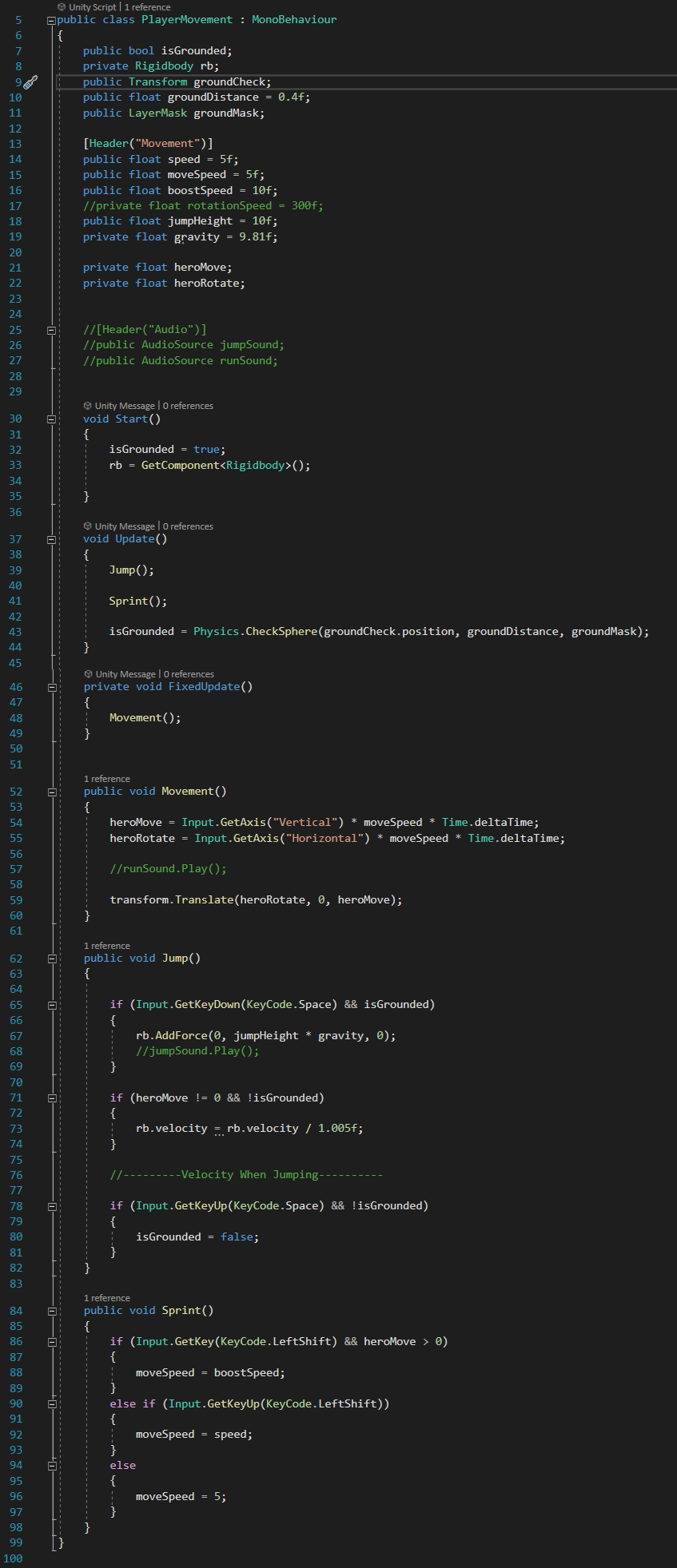This is a texture for the target that I made in Substance Painter. I used an Iris texture and used multiple of them to build a target like shape.
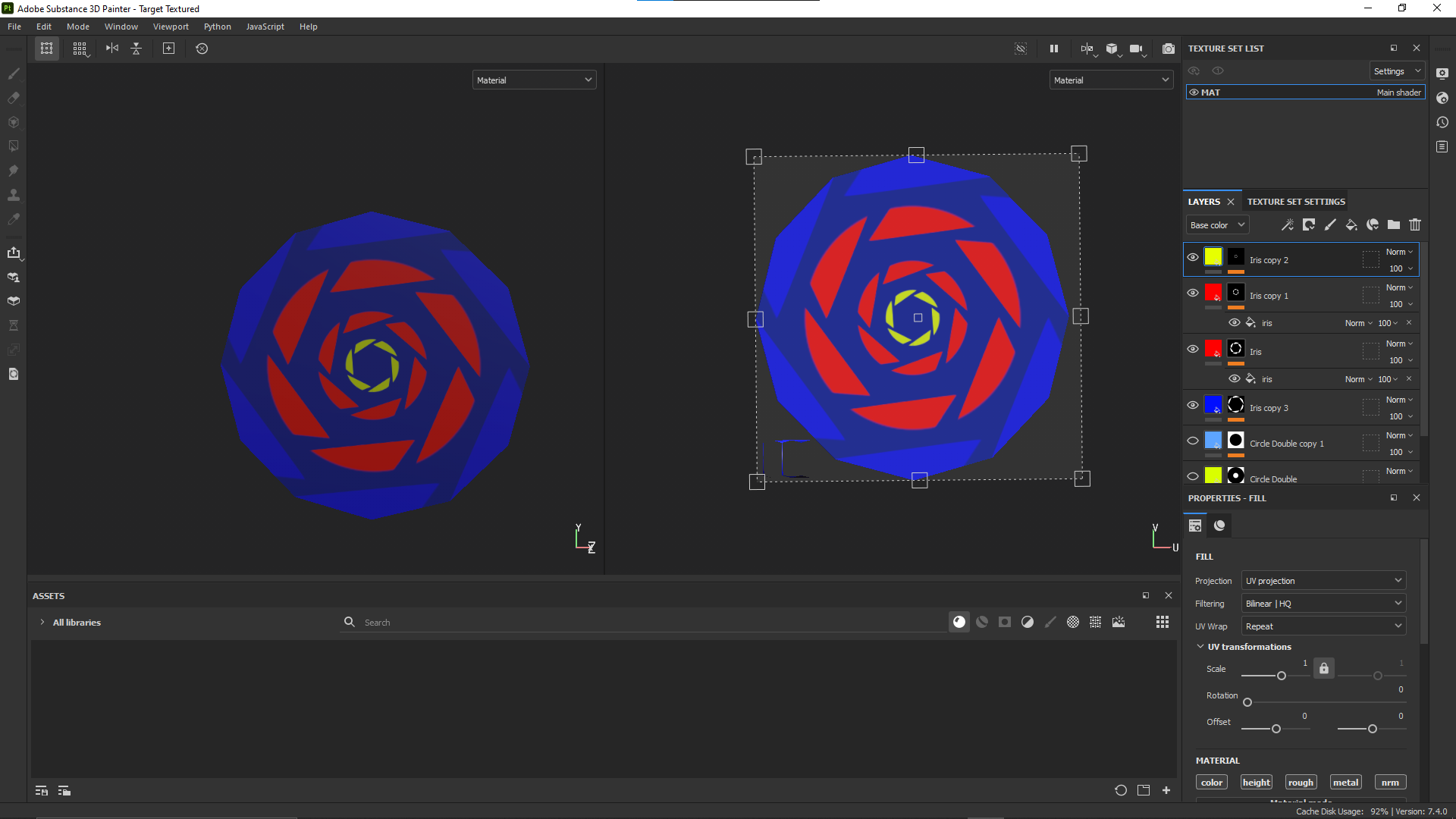
Here is the target in Unity. I was trying to give it a Sci-Fi effect by making it look like a hologram and I think it looks alright.
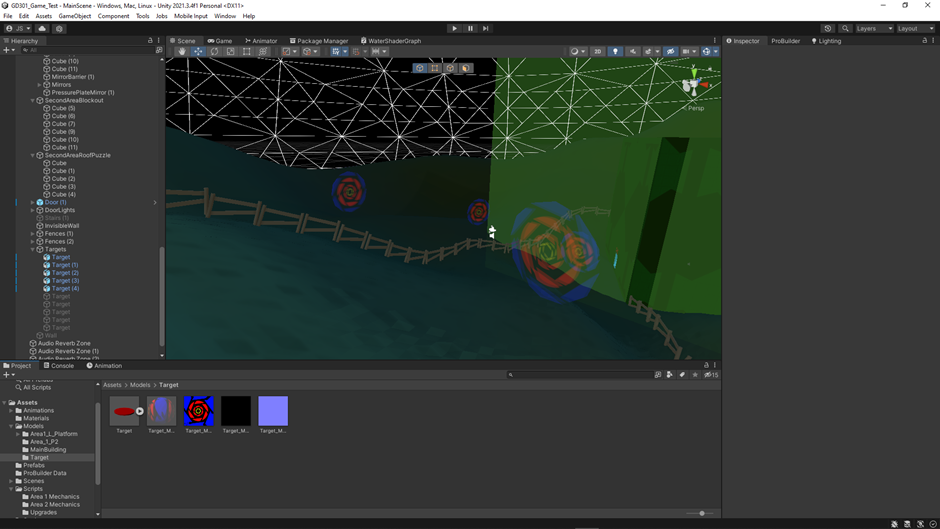
Jetpack
I decided to start working on the jetpack mechanic which will be acquired once the player beats the 2nd area.
This took a very long time to get to work as the script I had wrote was working but it wasn’t at the same time and it was because of the character controller I was using. Up until now, I was using Unity’s Standard Asset Character Controller but that was causing problems with this jetpack so I had to make my own custom character controller.
This is the jetpack script that I made. There are still some issues with it but the main functionality works. There is a timer for how long the player can use the jetpack for which is 3 seconds and a jumpForce value which is how much you will be able to hover up. This code basically says, if the player is in the air and presses the spacebar again, the player will start to hover and the timer will start. Once this timer reaches 3 seconds, the ability to hover will deactivate until you hit the floor again.
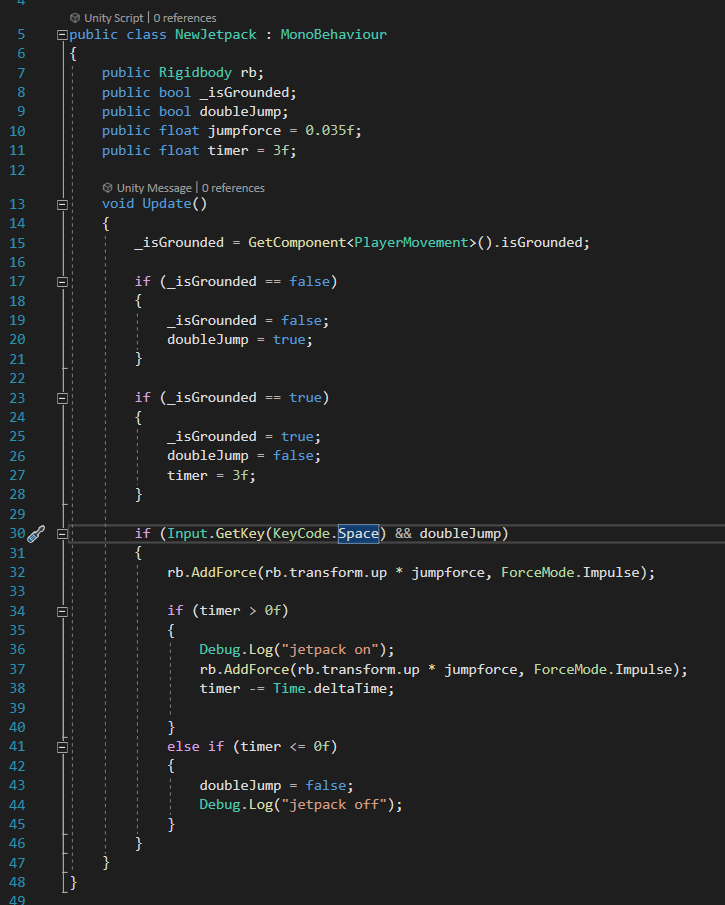
Here is a short demo of the jetpack working. There are still some issues with it as the player can fly too high so the amount of force will need to be lowered.
Player Controller
This is the script for that player movement. There is one main problem with this new player controller and it is that the player can run through walls so I might disable the sprint button later on in the development if I can not fix this issue.