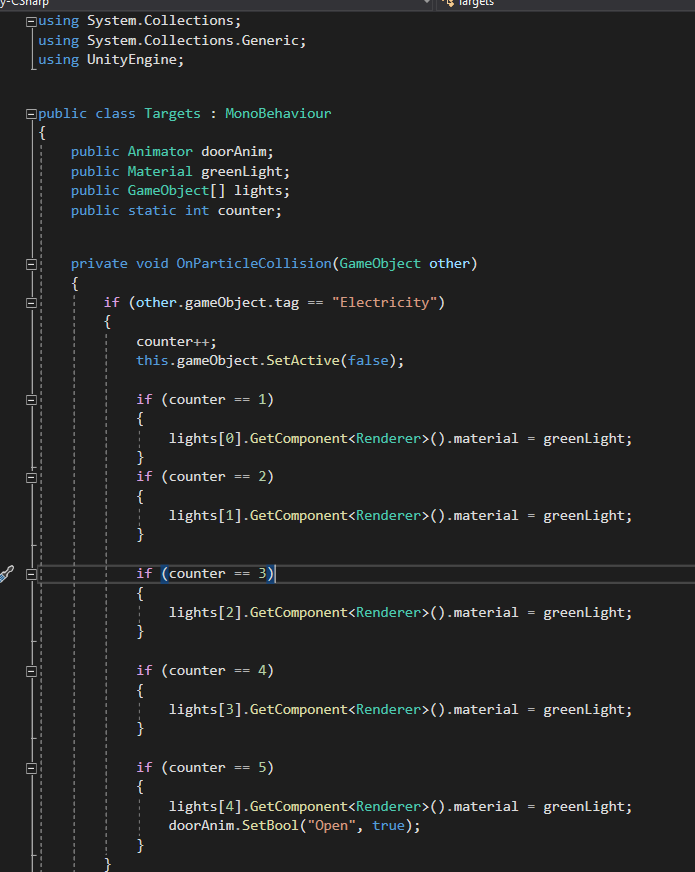I created some simple doors and gave them the same material as the barriers I have. These doors also have animations for them so when you step on the pressure plate it opens or if you put a block on the pressure plate it opens.
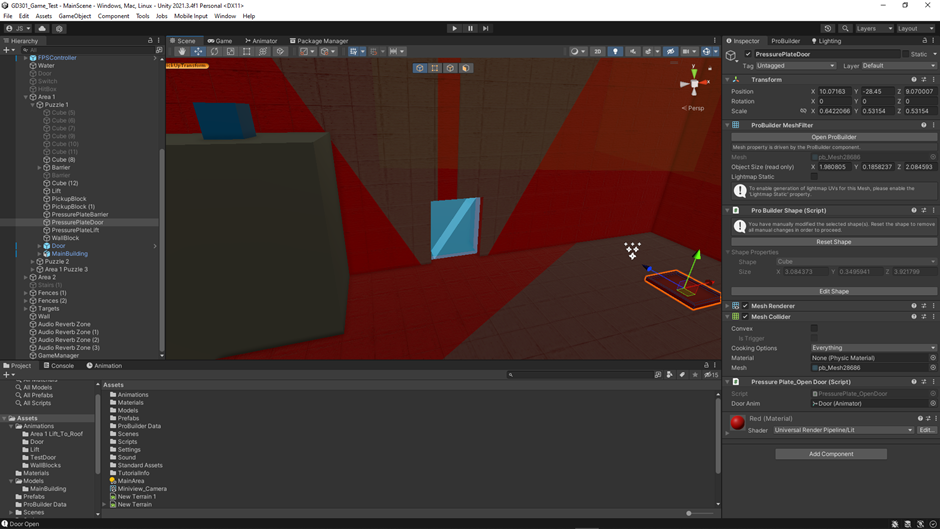
I also added the door to Area 2 and changed the material on the mirrors to again the same material as the barriers.
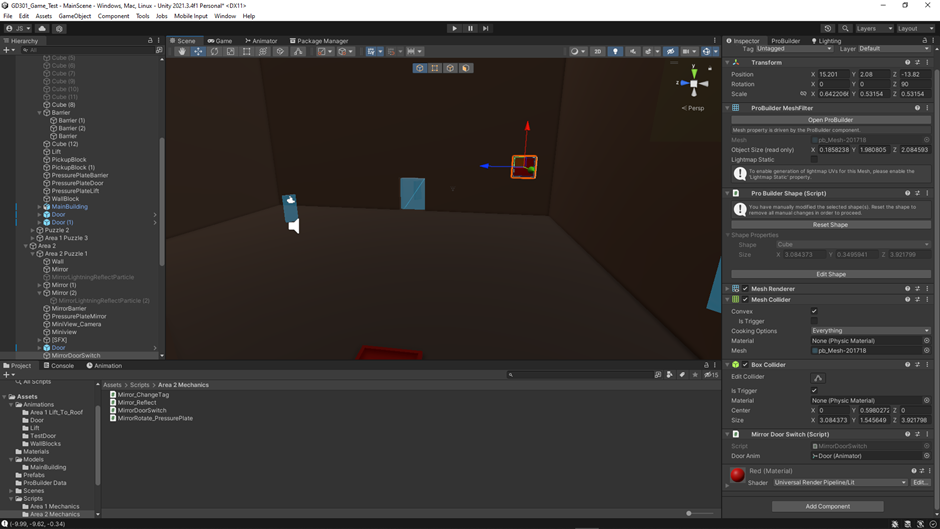
I used this Unity “Background Navy Grid” texture for the ground which works really well with the environment and theme that I am going for as it gives this computer sci-fi look to it. For the skybox, I used another one of Unity’s assets called “SpatialMappingWireframe” as it gives off a sci-fi look which works for the environment.
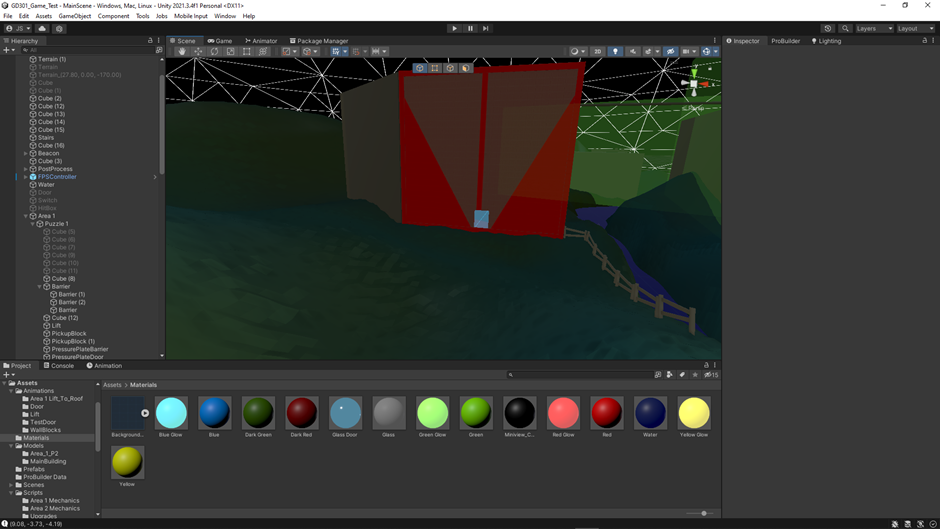
This is a mini tutorial for using the electricity power-up that the player will get once they clear Area 1. The player has to hit all 5 targets to open the door to Area 2. It’s not meant to be challenging just a way of showing the player how to use the power-up.
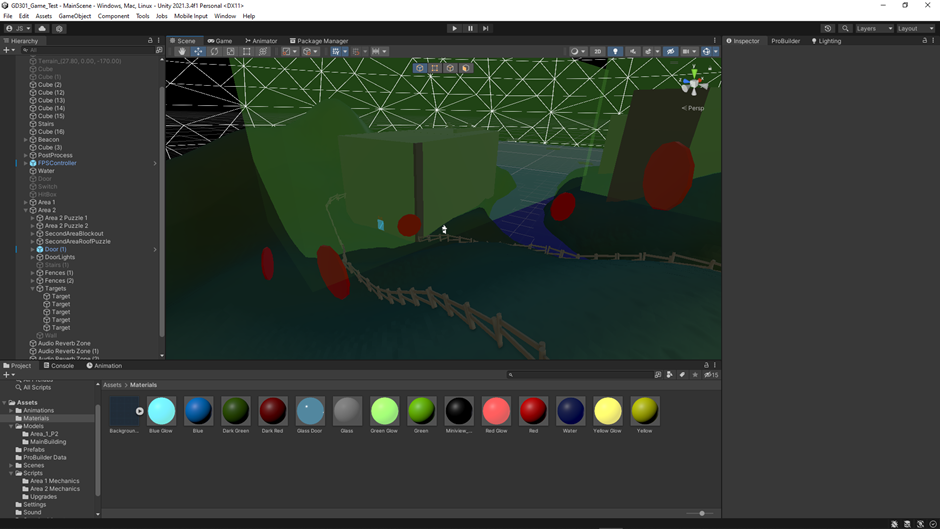
After hitting all 5 targets, these lights will all turn green and the door will open.
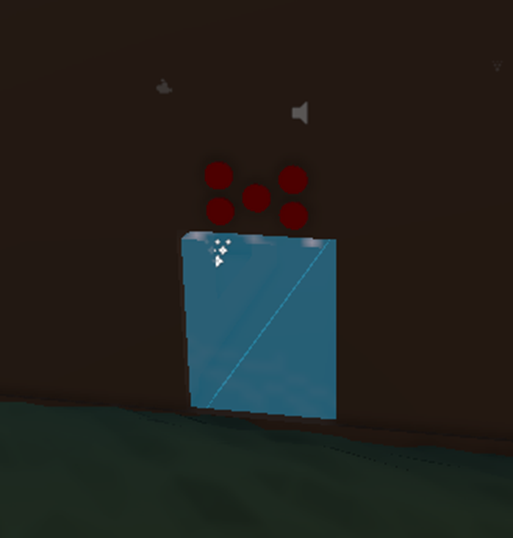
This is the script for this mechanic. This basically says that when you hit a target, one of the lights in the list will light up.