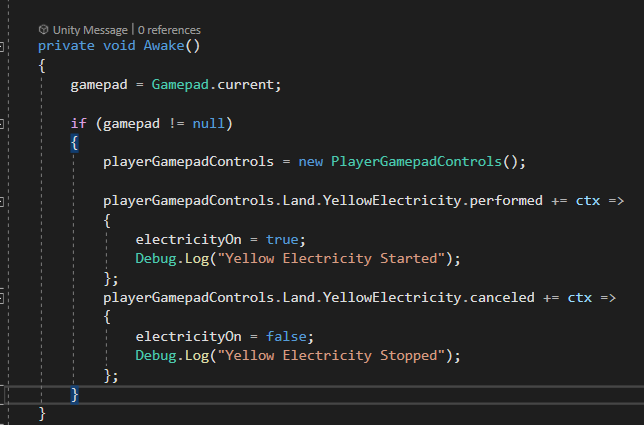As a little extra thing to do for controllers, I’ve added a rumble to some things just to give feedback to the player.
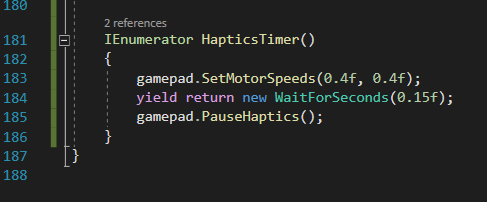
I put lines like this in some of the other scripts such as the Electricity and jetpack scripts so that the player gets some vibrations when performing the moves.
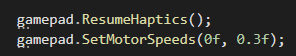
These are the main menu and pause menu buttons that I have created for my game.
This is the loading screen that I created. It’s got a simple triangle texture which flashes blue and enlarges.
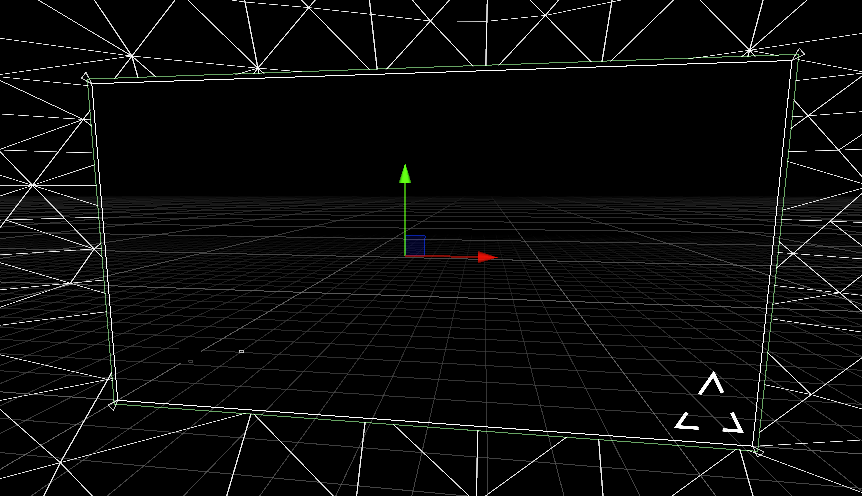
This is the animation timeline that I have for this animation.
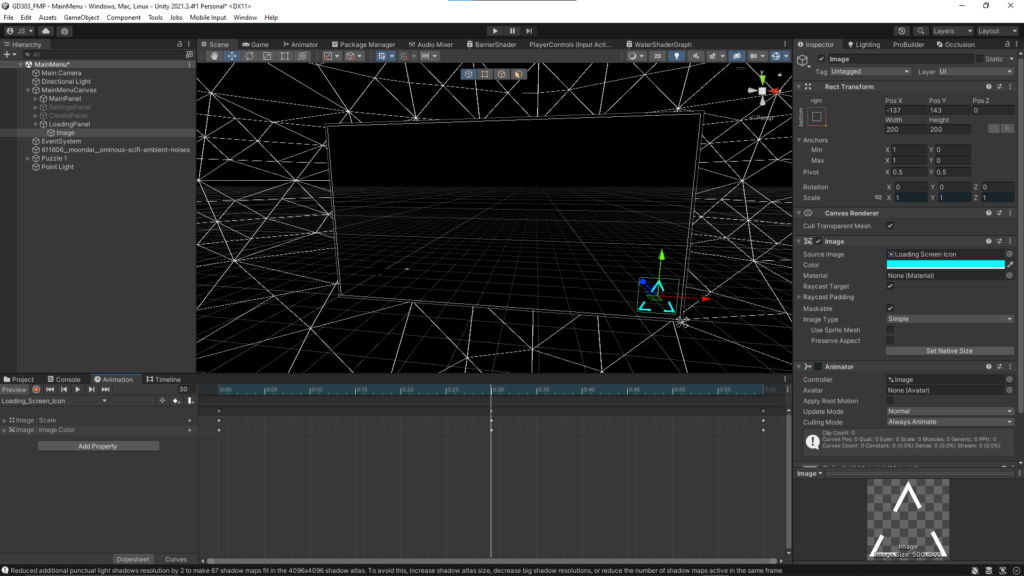
2nd May Update:
I had a friend play test my game and he discovered that none of the mechanics worked since I added in the controller support. I figured out why and it’s because I needed to put this code in which checks whether there is a controller plugged in at the start. So in each place where there is code like this, I’ve had to do this.