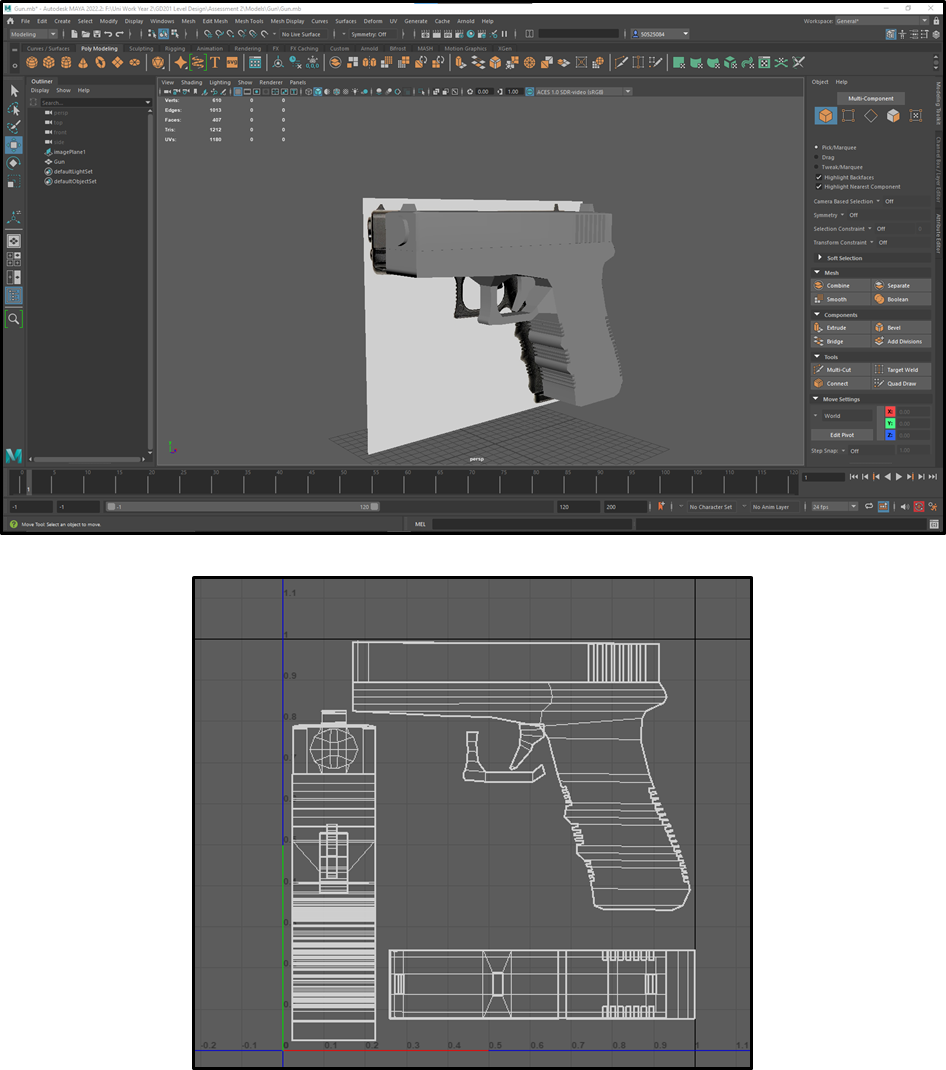
This is a gun model that I created in Maya. This gun will be used by the player and the enemies as I do not have enough time to create another gun for the enemies.
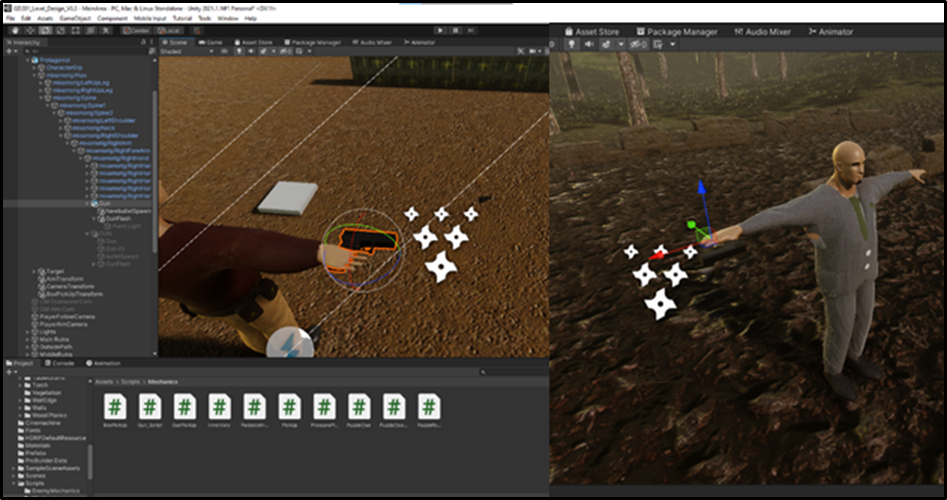
I have now replaced the old gun model with the new one on both the player and the enemies.
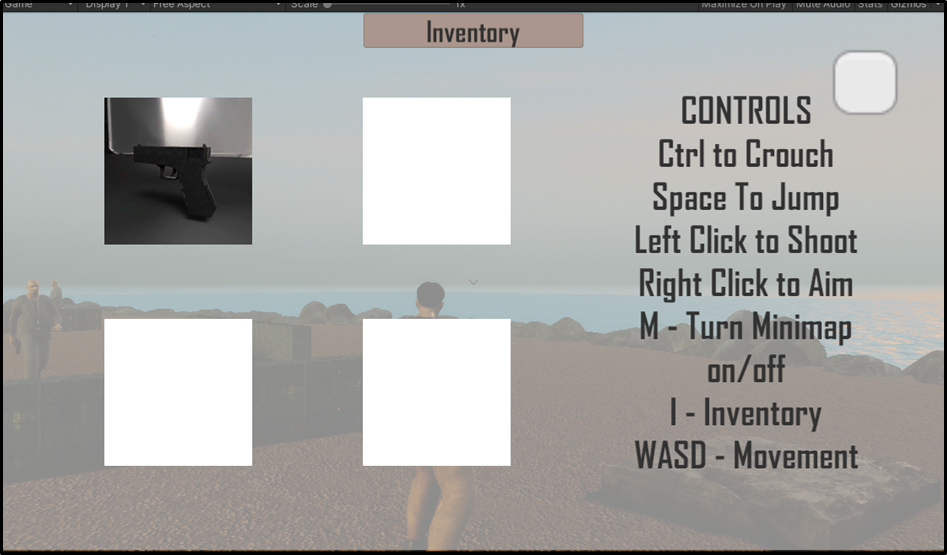
I made a proper image for the gun in the inventory within Substance Painter via rendering it.
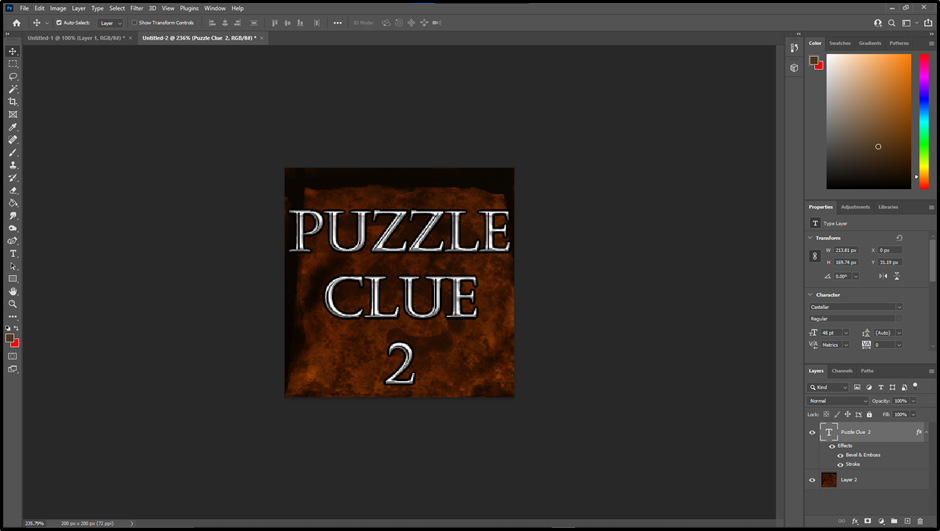
I made new icons for the inventory for the clues that you can collect for the puzzle room.
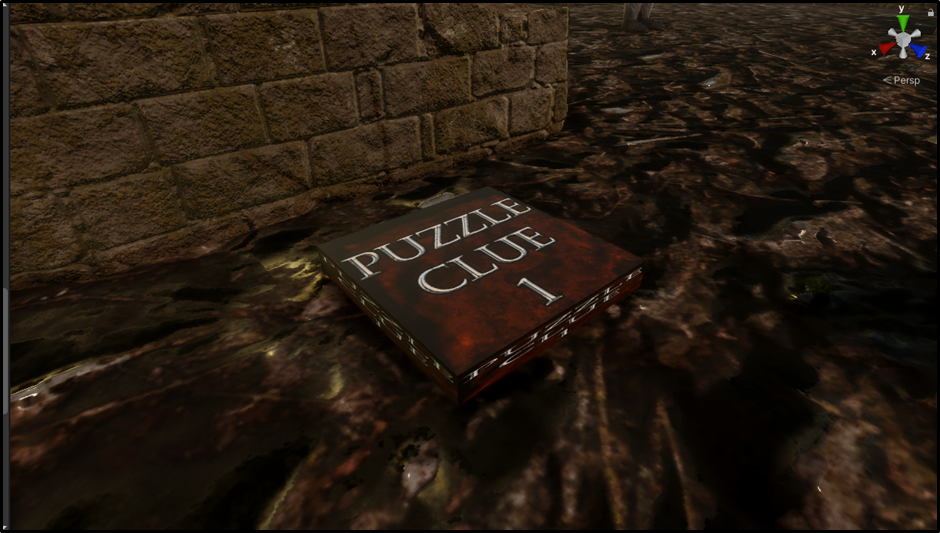
This is one of the clues placed in the level somewhere.
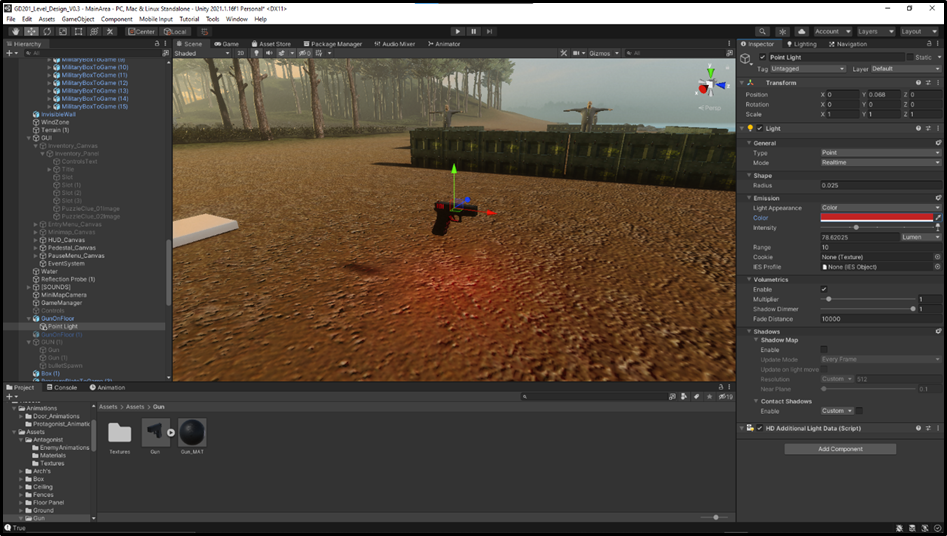
I made the gun on the floor animate and it now spins to signify that you can pick it up. I might change it back to how it was but I did this as I thought it was easier to see.
I added the settings menu to the game scene so as to give the player more accessibility to it rather than having to go back to the main menu just to change the settings.
I added this bit of code which toggles the settings menu on and off in the main game level.
I also added this line “settingsMenuCanvas.enabled = false;” to the escape button section as if I did not, then if you pressed the escape button again it would bring up another pause menu so this prevents that from happening.
I’ve added a full-screen toggle button.
I have now added the full-screen toggle to the settings menu.
